180 TB Storage Server (NAS)
Introduction
Ok, so the big question. What in the world is the use case for 180 TB of storage. Well, like many other large scale data use cases ours was video editing. Before this new server was built the years of video project development data had lived on a hodge podge of various external devices ranging from 28 TB to 4 TB. Obviously this posed a problem in accessing the data and ensuring its reliability over time. This solution would not only consolidate all the data currently held but double the current capacity while also providing much better options for data security, backups, and overall ease of use. I would be working on this project alone so I needed to make sure all of my decisions were thoroughly reserached and I handeled the data with as much care as I could.
Design
The backbone of choice, not unlike most storage servers, was TrueNAS, an open source NAS/general purpose server operating system. TrueNAS is easy enough to get rolling so I won’t dwell too much on it. Now the fun part, aka the hardware, needed to be chosen to meet all our needs. Let’s take this one piece at a time.
Harddrives - It was clear that bang for the buck storage was going to be essential. At the time of purchase 18 TB Exos Enterprise drives were the golden ticket. These drives got us about $18/TB. These drives would end up being configured as a ZFS Raid-Z2 with about 140 TB of usable space.
Case - To fit all 10 18TB drives we needed a server case that had the capacity and cooling capabilities to hold our precious data. Scouring the Neweggs and Amazons of the world the clear winner was the Rosewill RSV-L4500U server rack case. It supported almost every motherboard type and happily fit 10 3.5” harddrives.
CPU - The next logical selection would of course be the CPU. We needed something that could handle multiple users editing off the server at once, but this was not a heavy handed task. Any old Xeon or newer Intel would have done the trick but we scored a deal on a 8-core Xeon Silver 4208. Although the CPU is frankly way too overkill, it is nice to know there is plenty of legroom for any additional server tasks that might arise in the future. To cool the CPU we went with a beefy Noctua NH-U14S DX-3647.
Motherboard - The importance of the motherboard cannot be overstated here. Not only did the motherboard need to support the fancy CPU, it also had to support at least a couple of our drives. We basically went with the cheapest one we could find which was the ASRock Rack EPC621D8A.
Ram - Because this is a proper storage server we were not going to settle for anything less than ECC memory. Our use case does not call for more than 64 GB so that is all we got. Specifically it was some generic Dell ECC 4x 16GB dimms.
HBA - We knew that running TrueNAS with all these drives meant that we were going to need a beefy HBA with as much bandwidth as we could get. In the end we went with the tride and true LSI-9300. This would give us 8/10 SATA connections that we need, the rest of which could be supplied by the motherboard.
Networking - Due to the high amount of data coming in and out of the server we would be amiss to not include 10 Gb networking. We went with the TP-Link TX401. To support this we needed to have a switch capable of 10 Gb. Fortunately we got a killer deal on a TP-Link TL-SX1008 that was just what we needed. The router we used was a certified beater, but we were not using it as a router but only as a means to get DHCP working.
Power Supply - The power supply needed to be efficient and at least ~600W but better safe than sorry. We went with an 80+ Platinum Corsair HX-1000.
Misc Storage - Naturally we needed a boot drive so we just ended up using 2x striped 240GB generic SSDs for reliable OS operation. Additionally in case our memory was not up to snuff when reading large files we also threw in a 1 TB Samsung Evo NVME drive for added write cache. This addition was likely not needed, but couldn’t hurt.
Support - To house all of these components we ended up getting a StarTech.com 12U server rack. This would support our server, switch, and router as well as any future devices we might want to mount. Additionally due to the constant run time of the server, we were going to need a UPS. Our server and other rack components are relatively low power consuming about 200 W at idle and peakin around 600 W. The UPS we got was the classic APC BX1500M.
Assembly
After weeks of taking deliveries I had received all the components. It took me a good couple days but I was able to successfully put together the rack, server, and network to all our machines in the lab. Here are a couple pictures, you can igone the cable management :)
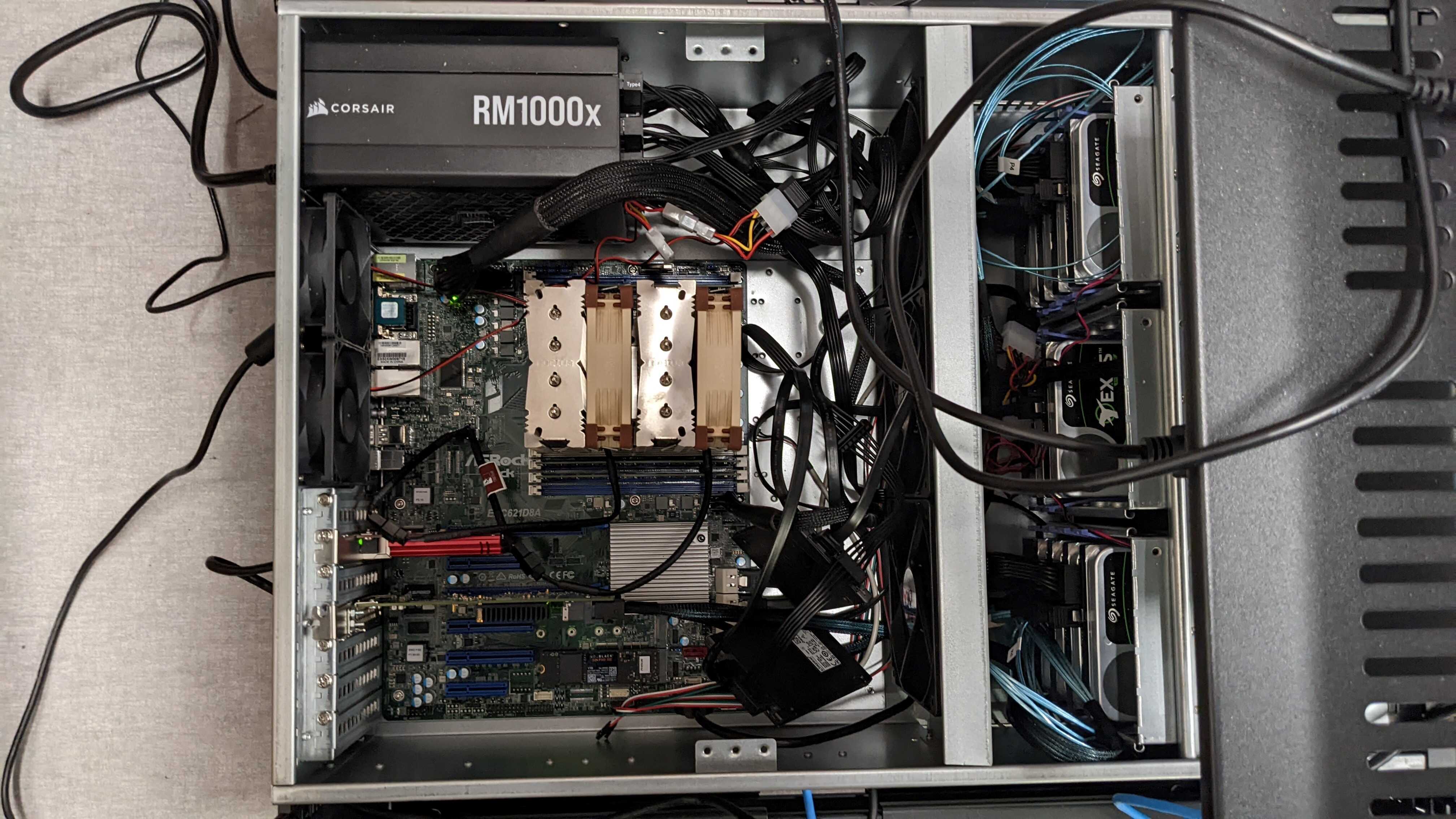

Results
Once the server and network was put together it was all a matter of setting up TrueNAS to our specifications. Things like scheduled SMART tests, backups, scrubs, and more were all implemented for the utmost security of the data. The data transfer from the old drives took longer than expected due to the majority of files being quite small, but was relatively painless. As of now the NAS has been up and running for months and seems to be going strong.